
1. Please visit the SideBySide website for (https://flagday.sidebyside.org.hk) and select "Online Volunteer Registration" on the homepage.
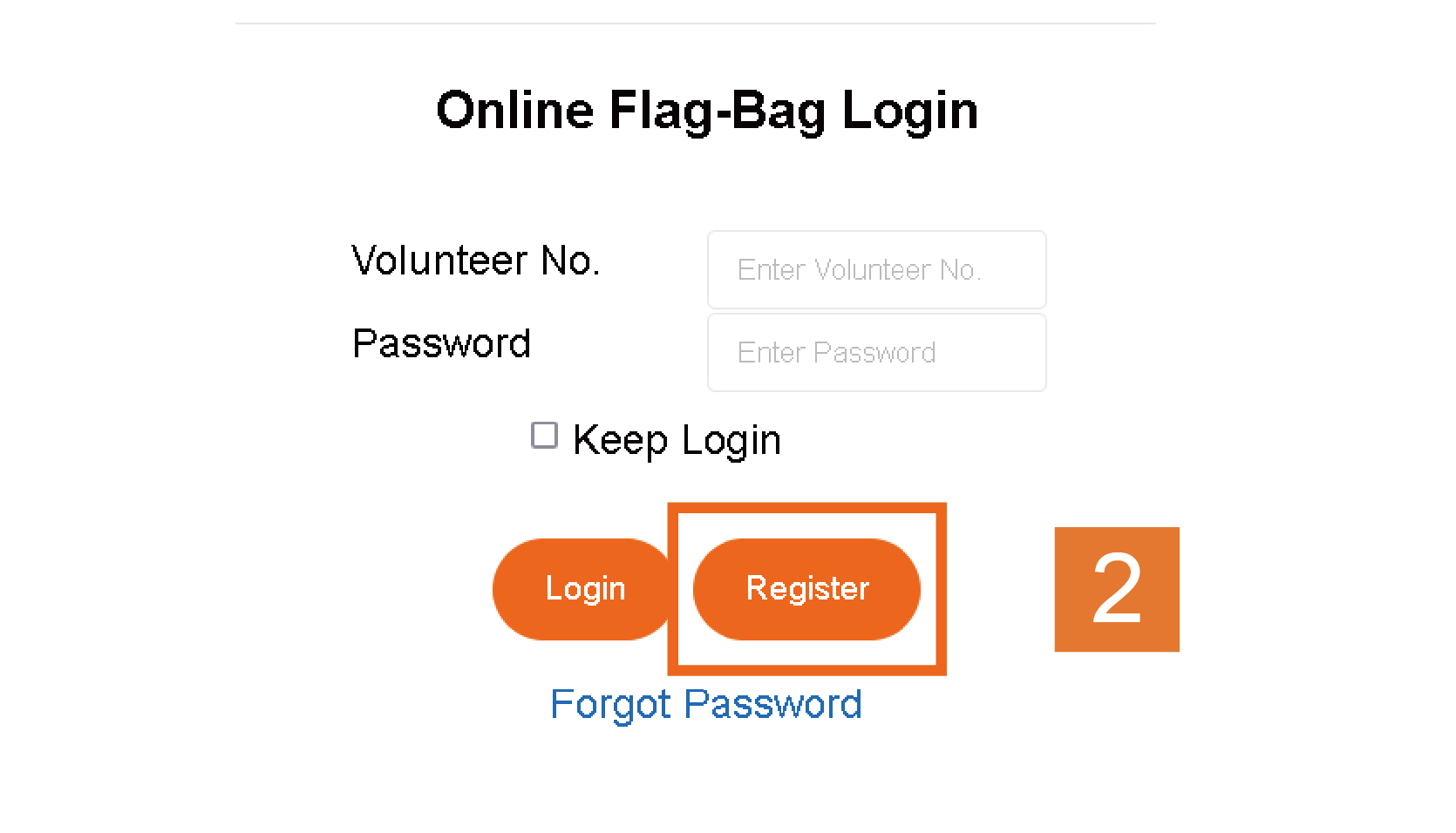
2) On the login page for online flag bag, select "Register".
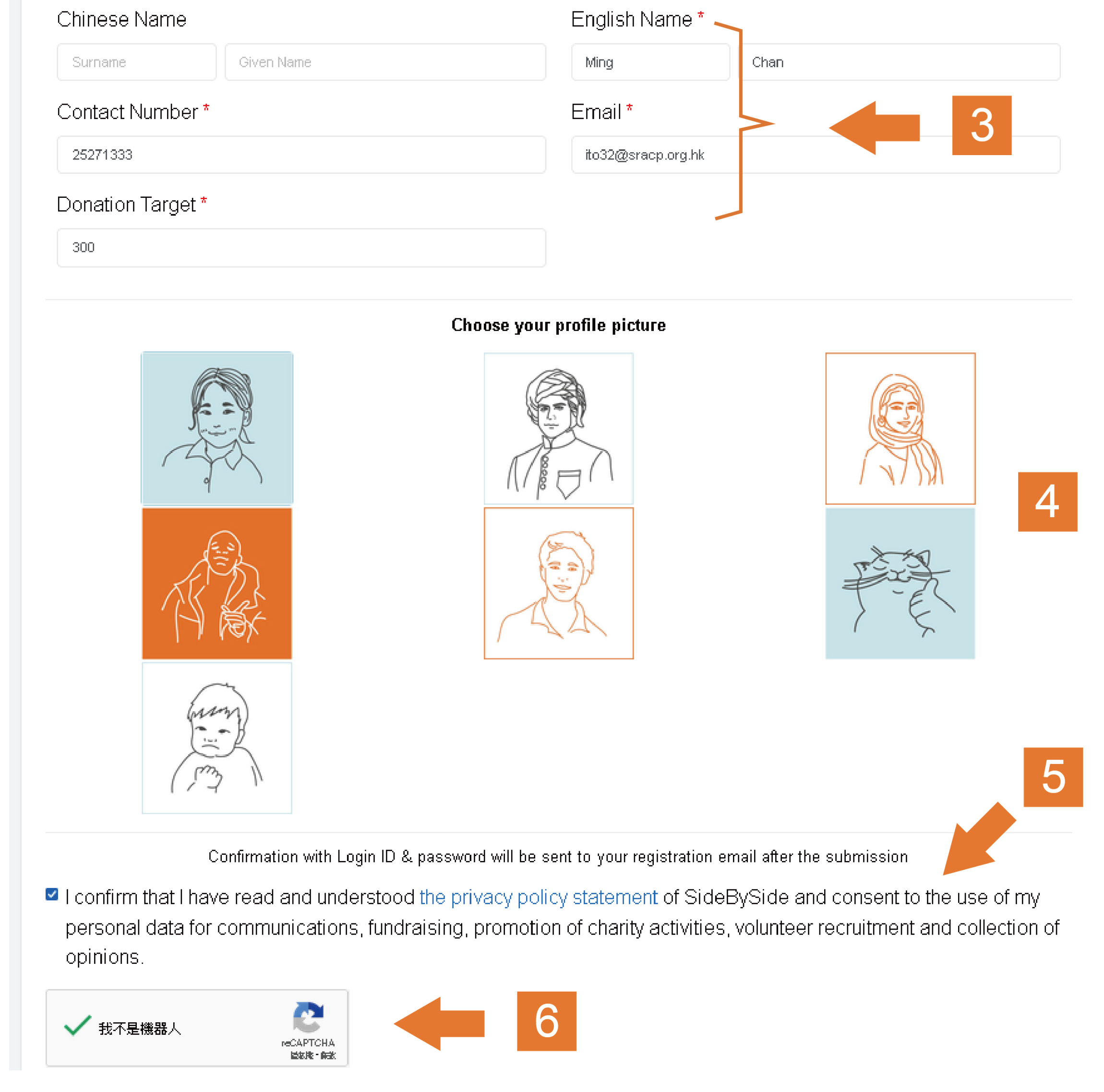
3) Enter the required information on the registration page, including name, contact phone number, email address, and fundraising target (must be $50 or above).
4) Choose one of the pictures as your user avatar.
5) Click on the blue text to open the "Privacy Policy" page, read it carefully, and tick the checkbox when finished.
6) Tick the "I am not a robot" checkbox.
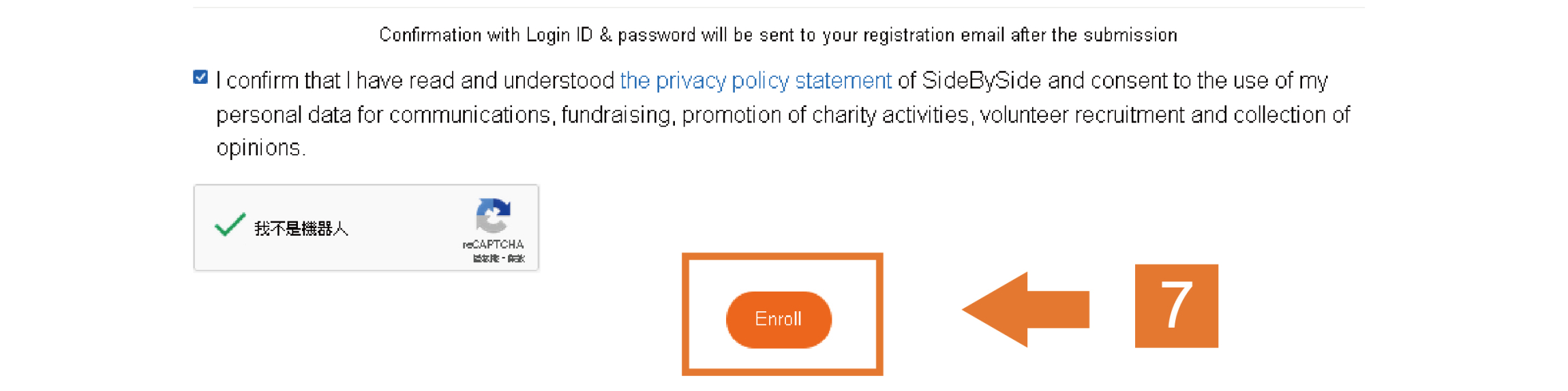
7) After completing the above steps, the "Enroll" button will appear at the bottom. Click on it to submit.
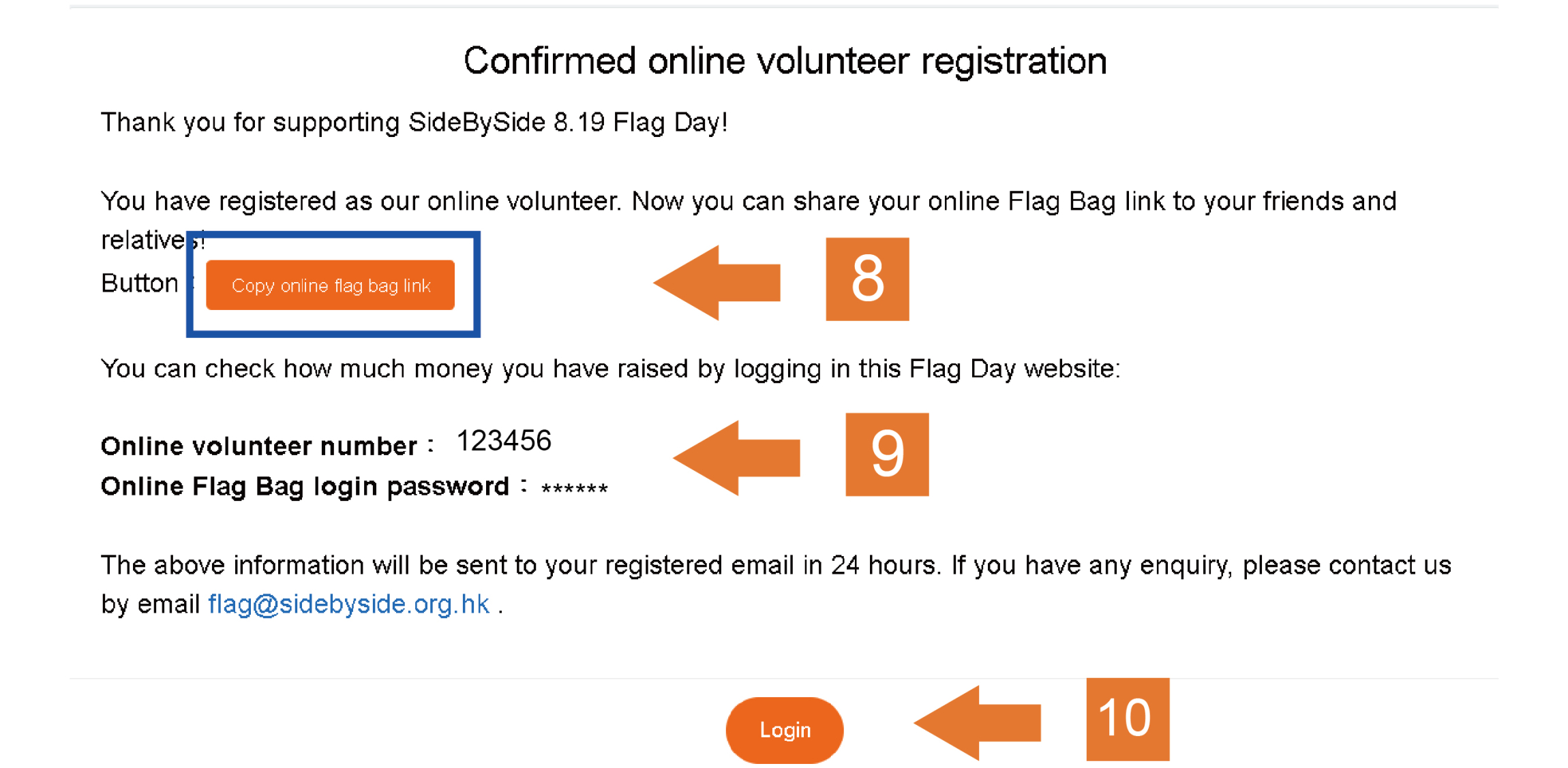
8) You have successfully registered as an online flag selling volunteer. You can now copy your unique online flag bag link and share it with your friends and family through social media or messaging apps to encourage them to donate.
9) You can log in to your online flag bag using your volunteer ID and password to check the progress of your fundraising. Information will also be sent to the email address you provided.
10) Click on the "Login" button to go to the login page for your online flag bag.
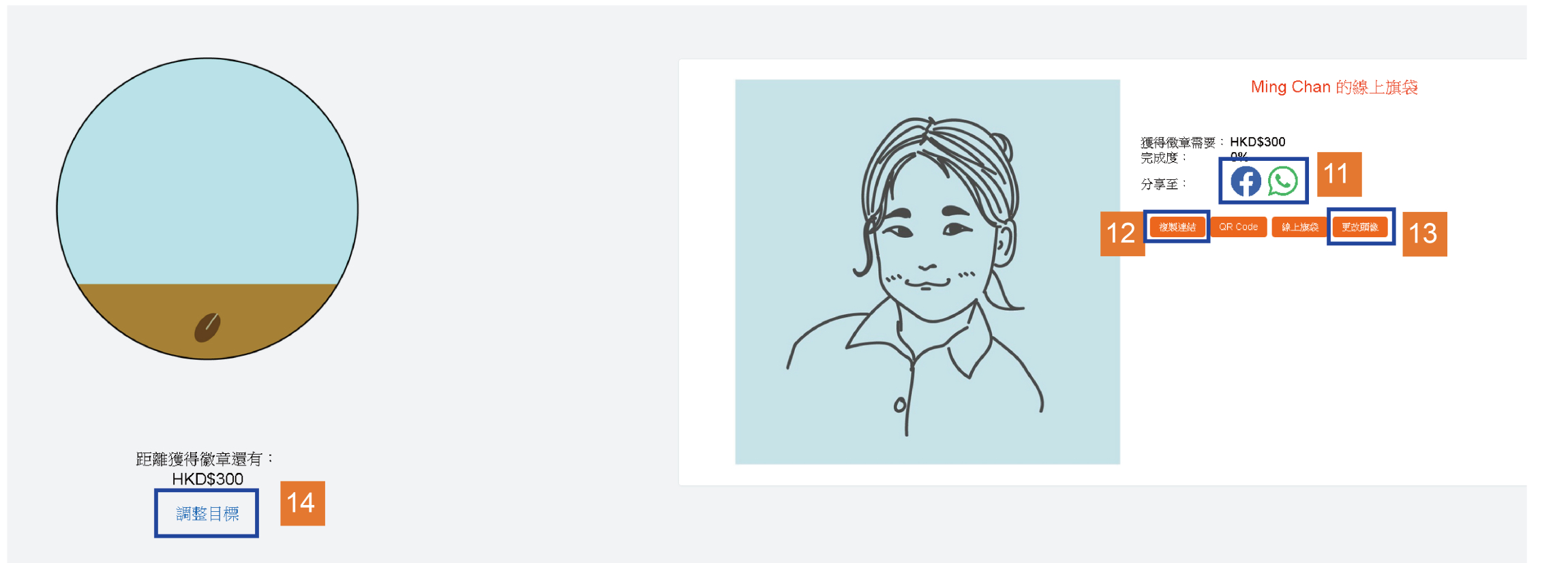
11) After logging in to your online flag bag, click on the Facebook or WhatsApp icon on the right to share your online flag bag link.
12) You can also click on the "Copy Link" button, then open any messaging app, paste and send the link to your friends and family.
13) Click on the "Change Avatar" button to choose a different picture as your user avatar.
14) Click on the "Adjust Target" button to modify your fundraising target amount.

15) At the bottom of the online flag bag page, there is a donation record table where the donation records will be displayed when your friends and family donate through your unique online flag bag link.
**If the donation is made through PayPal, the successful donation will be shown in the record table immediately. For donations made through other methods, the status will be updated to "Confirmed" after the organisation confirms receiving the payment. It usually takes 3 working days to confirm the payment, while cheque payments may take around 14 working days to process due to mailing and bank processing procedures.
